Functionality
This tab allows users to transfer the Concurrent Request output to a remote host either using FTP or SFTP. The user is able to specify the following:
This tab allows users to transfer the Concurrent Request output to a remote host either using FTP or SFTP. The user is able to specify the following:
- Server – Where the data is to be transferred.
- Port – Port on which the FTP/SFTP server is listening. Not a required field, will default to the correct port.
- User – User logon on the server in question.
- Pwd – Password for user on the server.
- Remote Dir – Directory on remote server to place concurrent program output.
- Secure – Checkbox to denote SFTP vs FTP.
There is no additional configuration screen or options.
Regarding the name of the transferred file, I have found
that the resulting filename is the same as what is generated by the Concurrent
Manager. For example:
- When transfering BI Publisher data, the name of the file is <PROGRAM_SHORTNAME>_<REQUEST_ID>.PDF
- When transferring Oracle Report data, the name of the file is o<REQUESTID>.out
I also came across some interesting things regarding status when I accidently fat fingered the ‘User’ field. In most cases when entering incorrect data, the Concurrent Program would complete successfully, with no indication in the Concurrent Program log that there was a problem! For example, if the password is wrong, the request completes normally and the log has the following information:
+------------- 2) DELIVER -------------+
CONC-DELIV-FTP (SERVER=wolfmanr12)
Beginning post-processing of request 5873740 on node WOLFMANR12 at 01-SEP-2010 11:07:37.
Post-processing of request 5873740 completed at 01-SEP-2010 11:07:37.
+--------------------------------------+
CONC-DELIV-FTP (SERVER=wolfmanr12)
Beginning post-processing of request 5873740 on node WOLFMANR12 at 01-SEP-2010 11:07:37.
Post-processing of request 5873740 completed at 01-SEP-2010 11:07:37.
+--------------------------------------+
Based on this, I quickly tested the other combinations and
came up with the following:
|
Test
|
FTP
|
SFTP
|
|
Incorrect Server
|
Request Completes Successfully, No mention in log
|
Request Completes with Warning, Log acknowledges an error
|
|
Incorrect Port
|
Request Completes Successfully, No mention in log
|
Request Completes with Warning, Log acknowledges an error
|
|
Incorrect Username
|
Request Completes Successfully, No mention in log
|
Request Completes Successfully, No mention in log
|
|
Incorrect Password
|
Request Completes Successfully, No mention in log
|
Request Completes Successfully, No mention in log
|
|
Incorrect Directory
|
Request Completes Successfully, No mention in log
|
Request Completes Successfully, No mention in lo
|
In the 2 cases above where SFTP threw an error, the error in the log was:
+------------- 2) DELIVER -------------+
CONC-DELIV-FTP (SERVER=asdfasdf)
Beginning post-processing of request 5873744 on node WOLFMANR12 at 01-SEP-2010 11:13:22.
Post-processing of request 5873744 failed at 01-SEP-2010 11:13:22 with the error message:
One or more post-processing actions failed. Consult the OPP service log for details.
+--------------------------------------+
The OPP log did have the actual exception thrown in these 2
cases.
Pros and Cons
The biggest Pro here is for those companies who have FTP
programs out there that are being called to deliver concurrent program data to
remote hosts such as banks, logistics companies, retail sites, other vendors,
etc… They could potentially remove the need for managing a customization and
utilize this new form.
Other than having no way to name the file on the remote
machine, the biggest Con here is what I described above regarding status.
Basically, you do not want to make a typo. If you do, there is little to no
information available to tell you that there was a problem!
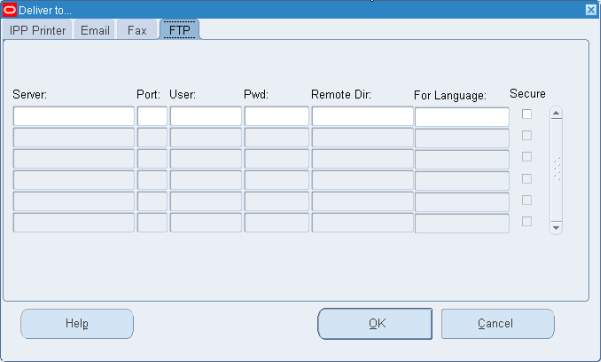
Is there a way not to manually input the details ?
ReplyDeleteI am impressed. I don't think Ive met anyone who knows as much about this subject as you do. You are truly well informed and very intelligent. You wrote something that people could understand and made the subject intriguing for everyone. Really, great blog you have got here. track china post epacket
ReplyDeleteI feel really happy to have seen your webpage and look forward to so many more entertaining times reading here .Same as your blog i found another one Oracle Fusion HCM Technical . Actually I was looking for the same information on internet for Oracle Fusion HCM Technical and came across your blog. I am impressed by the information that you have on this blog. Thanks once more for all the details.
ReplyDeleteI am using this FTP but I am not able to generate the file that I am transfering. Do you have any idea why?
ReplyDelete